Introduction
The Hubtel Authentication service is a centralized authentication service, designed to decouple the application authentication layer from the application itself, providing identity capabilities out of the box.
Security is a complex aspect of software development that shouldn't be an afterthought. The hubtel Authentication service simplifies this by handling secure token creation and validation. It integrates well with the Hubtel ecosystem and has comprehensive documentation making it an excellent choice for identity management in your applications.
Login Options and Verification Channels
The Hubtel Authentication service provides multiple login options and verification channels for your application. Users can log in using their phone number or social media accounts like Google or Microsoft. Verification channels include QR code, USSD, email, WhatsApp, and SMS. The preferred login options and verification channels can be configured from the back office.
Integrations Options
With the Hubtel Authentication service, multiple integration options are available for your application:
Phone Number: Users can initiate authentication process by entering their phone number and verify their identity via any of the verification options.
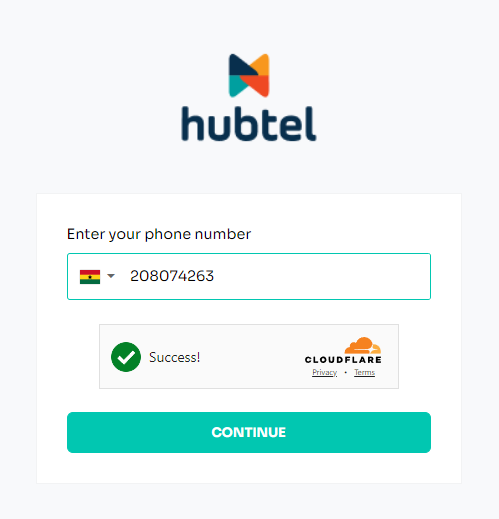
Social Login (Email only): Users can initiate authentication process using their email via Google or Microsoft.
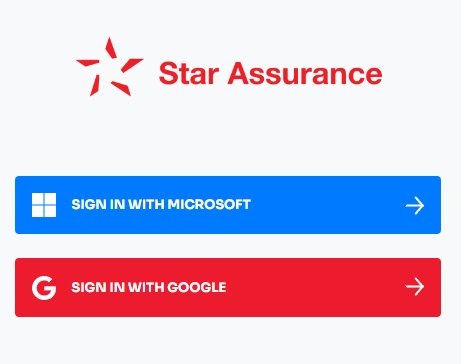
Social Login (Email + Phone number): Users can initiate the login process via their Google or Microsoft accounts. The associated phone number with those accounts is then used to authenticate the user, similar to the phone number option.
API Integration - This option allows engineers to verify a user's identity directly via the API without using the authentication system's UI.
Verification Channels
This gives your users the flexibility to choose from several verification options at their convenience. The login options available include:
- QR Code: Users can log in by scanning a generated QR code with their device.
- USSD: The user dials a short code and enters the verification code provided by the Auth system to confirm their identity.
- Email: The authentication service can integrate with an email server, sending an email with a verification codes to the user.
- WhatsApp: An OTP (One-Time Password) is generated and sent to the user's phone via WhatsApp. The user then enters the OTP to confirm their identity.
- SMS: An OTP (One-Time Password) is generated and sent to the user's phone via SMS. The user then enters the OTP to confirm their identity.
Note: The login options and verification channels are configured from the backoffice. By default, Phone number login and USSD verification channel are used.
How it works
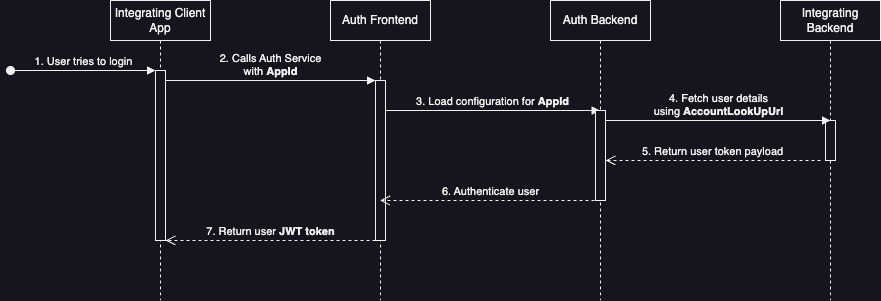
Was this page helpful?
CHAT SAMMIAT
