
Console Ninja
Console Ninja is a VS Code extension that displays console.log output and runtime errors directly in your editor from your running browser or node application.

Console Ninja
Console Ninja is a VS Code extension that displays console.log output and runtime errors directly in your editor from your running browser or node application.
vscodeconsoleninjaextension

Console Ninja
Console Ninja is a VS Code extension that displays console.log output and runtime errors directly in your editor from your running browser or node application.
vscodeconsoleninjaextension
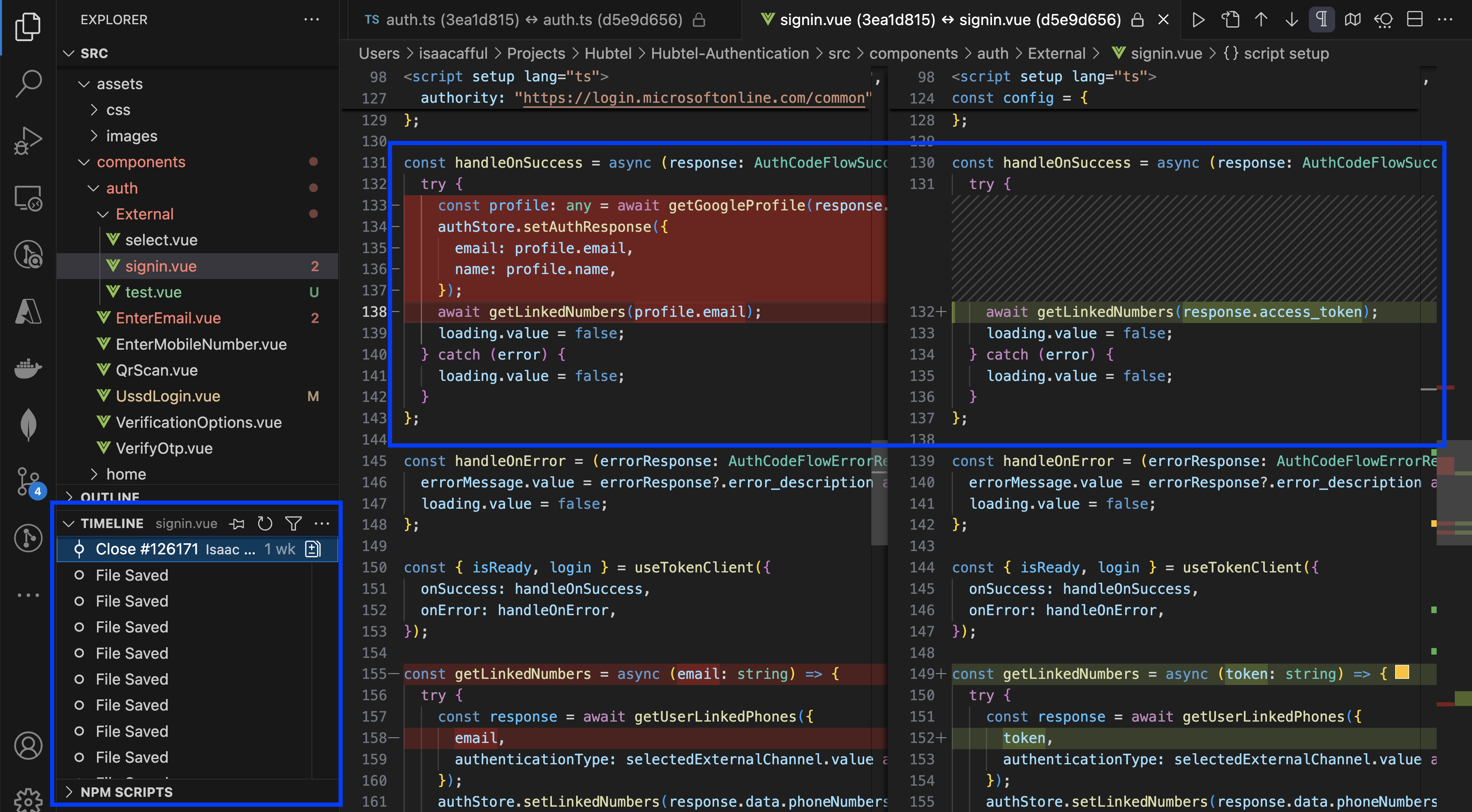
Master VS Code's Timeline View
This week's tip focuses on a powerful yet often overlooked feature: VS Code's Timeline view. This built-in tool provides a visual history of changes made to a file, making it invaluable for debugging, understanding code evolution, and reverting to previous versions.
vscodetimelineextension
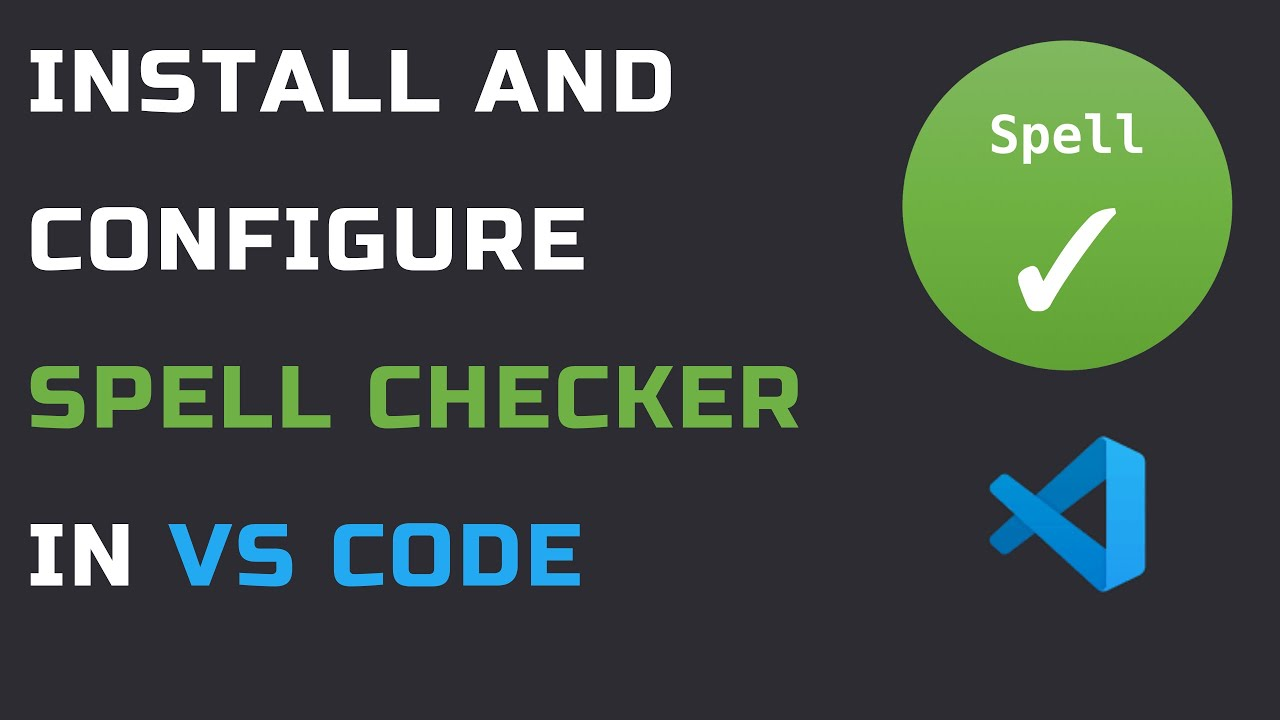
Code Spell Checker
Meet Code Spell Checker – your secret weapon for catching those sneaky typos hiding in your code Code Spell Checker goes the extra mile by scanning for spelling errors.
vscodespell-checkerextension

GitHub Copilot with VS Code
GitHub Copilot extension in VS Code suggests code completions, functions, and even entire lines based on your context. Here are some practical tips and examples to help you leverage Copilot's capabilities
vscodecopilotproductivity

🚀 Google Lighthouse
A powerful auditing tool built into Chrome DevTools that helps you improve the performance, accessibility, SEO, and best practices of your web pages.

SonarLint for VS Code
SonarLint is a powerful VS Code extension that seamlessly integrates with SonarQube, helping you maintain code quality and consistency. Let's dive in 🚀
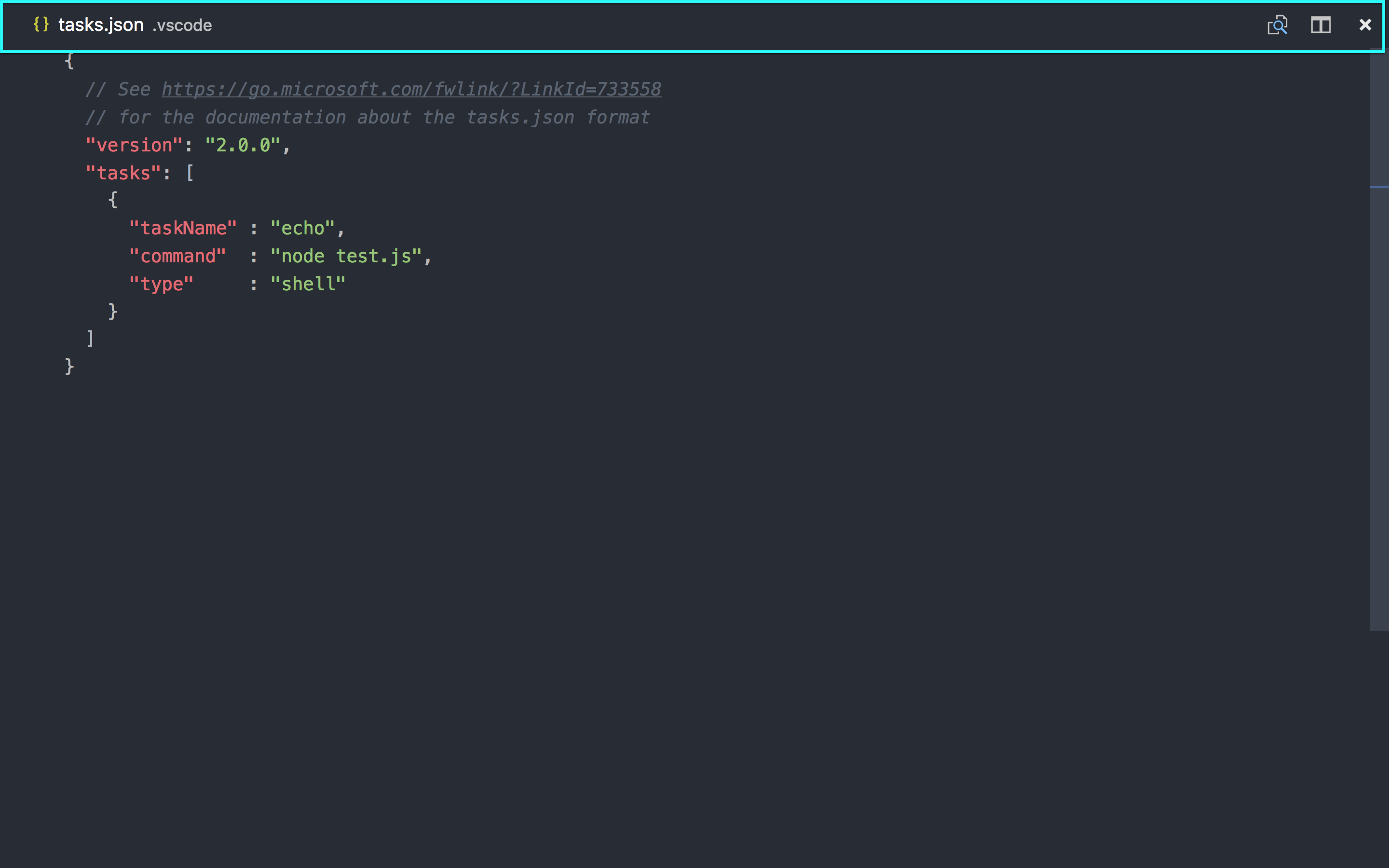
VS Code Zen Mode for Laser Focus
Zen Mode hides everything in VS Code except your current file. This means no menus, toolbars, panels, or even the activity bar – just you and your code.
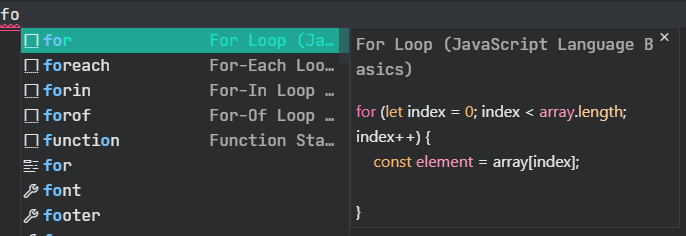
Mastering VS Code Snippets!
VS Code snippets are like magic spells for coding. They allow you to generate common code structures or blocks with just a few keystrokes.
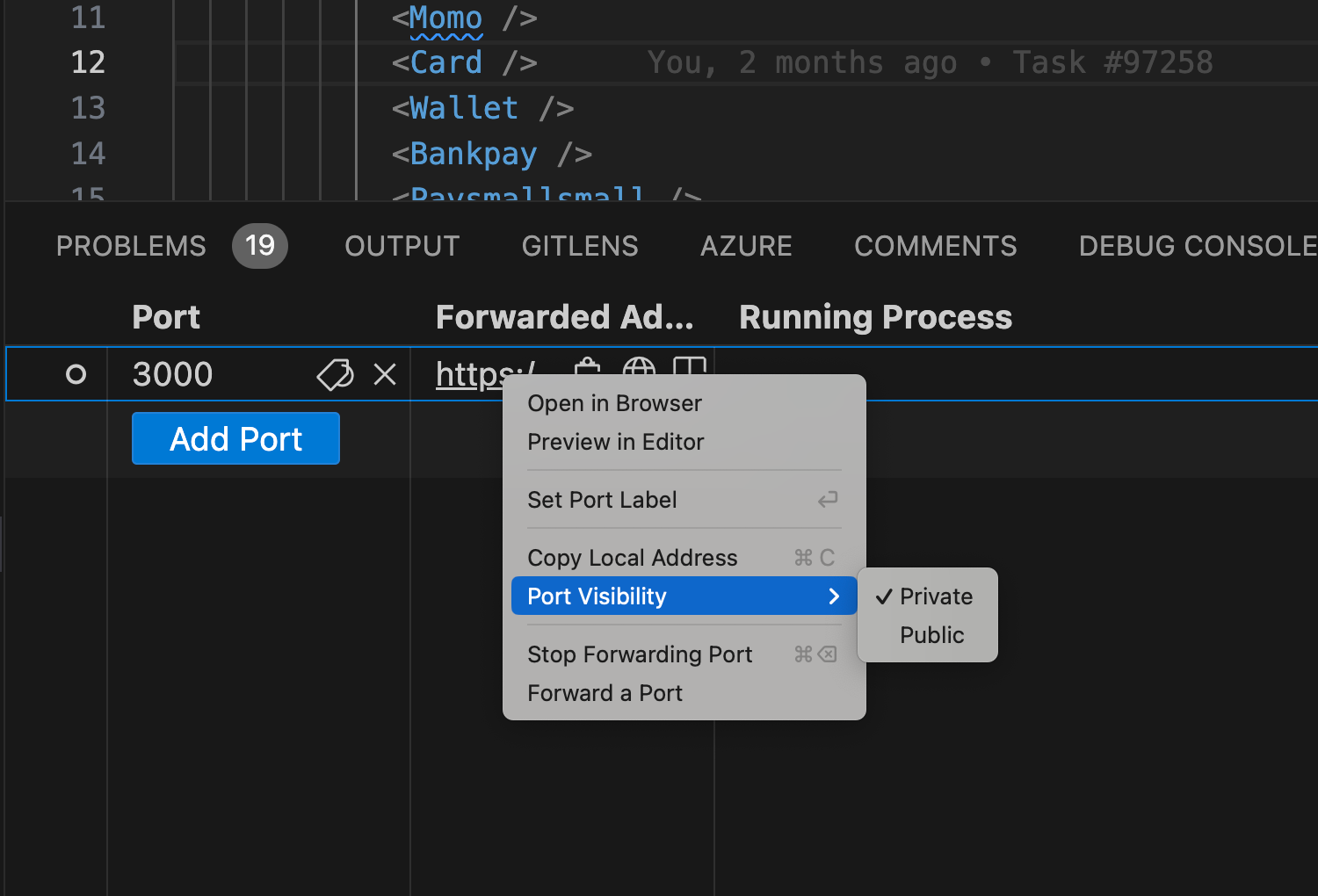
VS Code Dev Tunnel
VsCode's built-in port forwarding eliminates the need for third-party tunneling services or manual server configuration.
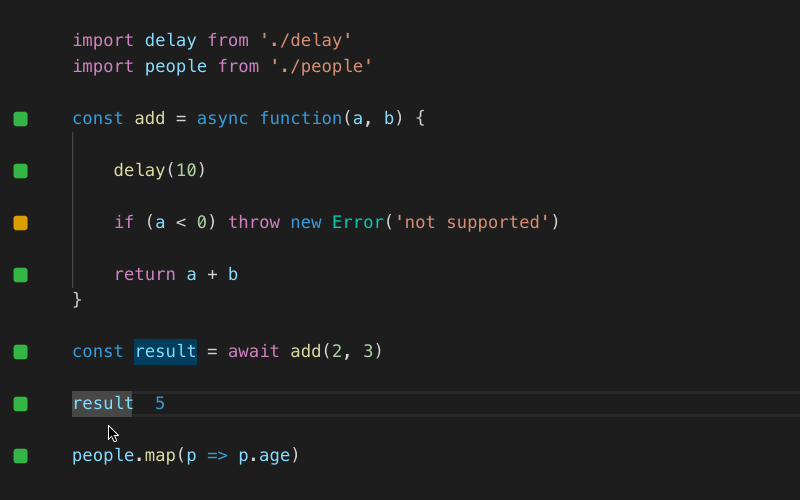
Test Code Instantly with Quokka for VS Code
Unlocks instant code execution and testing within VS Code! Let's explore Quokka, a powerful extension that eliminates the need to constantly switch between writing code and running it.
CHAT SAMMIAT