Streamlining Engineer Workflows
Overview
We are thrilled to introduce enhancements to our engineering processes, aimed at streamlining workflows and boosting efficiency. This documentation outlines the integration of Power Automate workflows and its impact on our engineering practices.
Build Pipeline Automation
- Description: With Power Automate workflows, automated notifications are sent when a build fails or succeeds.
- Functionality:
- When a build fails, a notification is sent to the Code Quality And Tooling's "Build Pipeline Issues" channel, including build details.
- Successful and partially successful builds are directed to the "Successful Builds" channel.
Visual Reference: See below for a sample representation of the automated message format for a successful build: 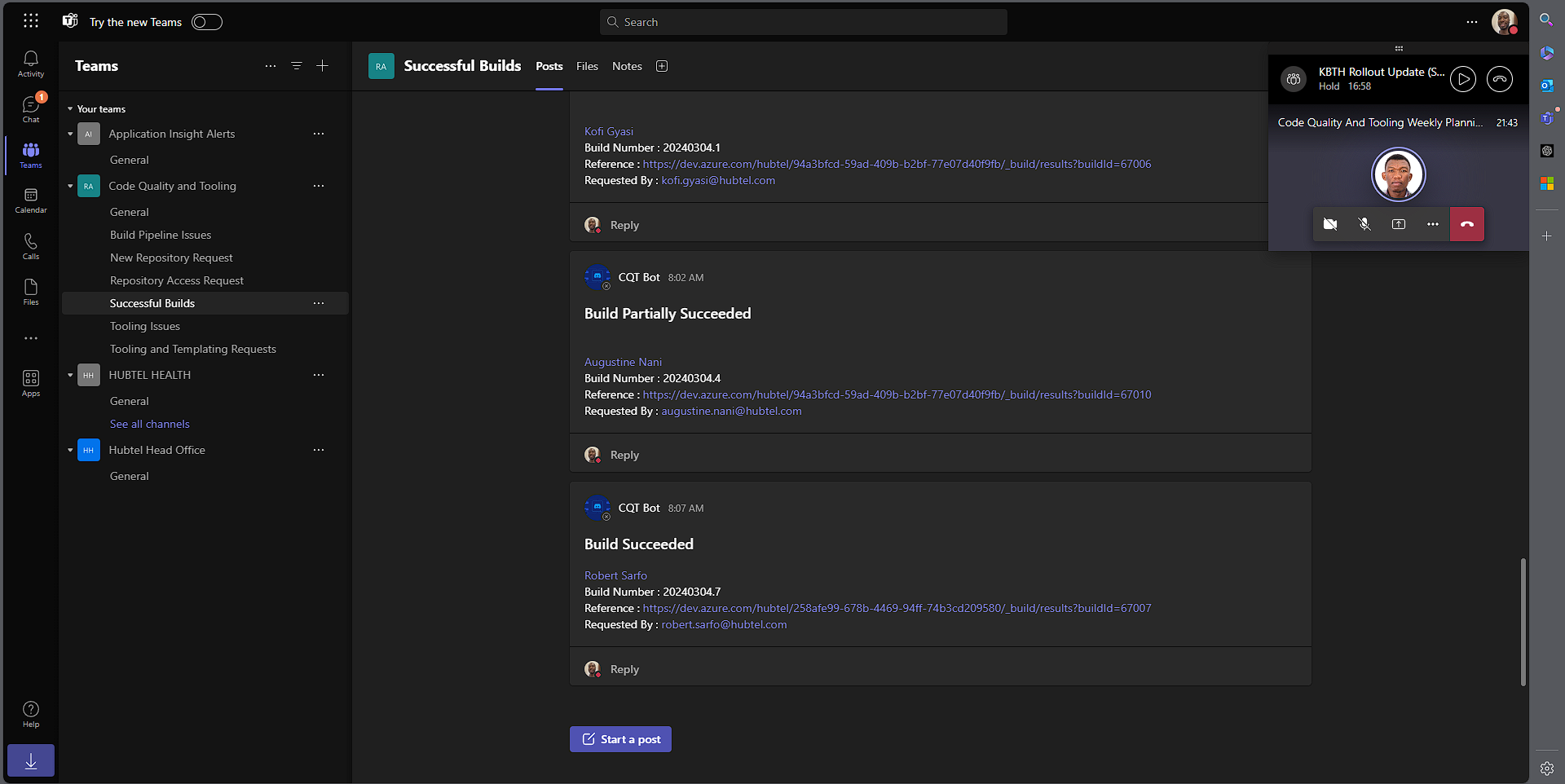
Visual Reference: See below for a sample representation of the automated message format for a failed build: 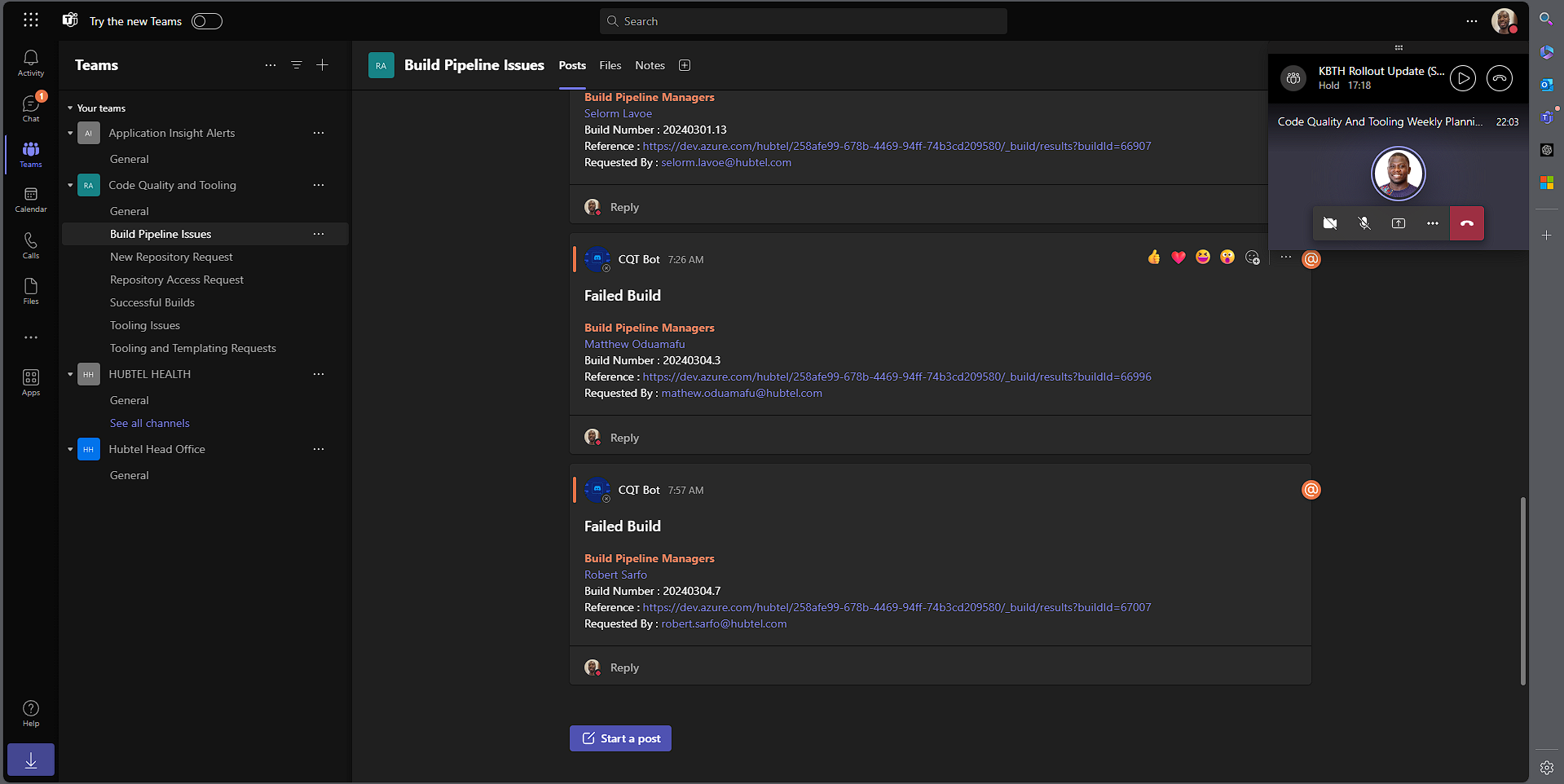
Pull Request Notifications
- Description: Automated notifications for pull requests (PR) ensure prompt reviewer notifications without the need for manual alerts.
- Functionality:
- Reviewers are instantly notified when a PR is created in both backend and frontend repositories.
- Benefits:
- Streamlines the review process.
Visual Reference: See below for a sample representation of the automated message format for a pull request notification: 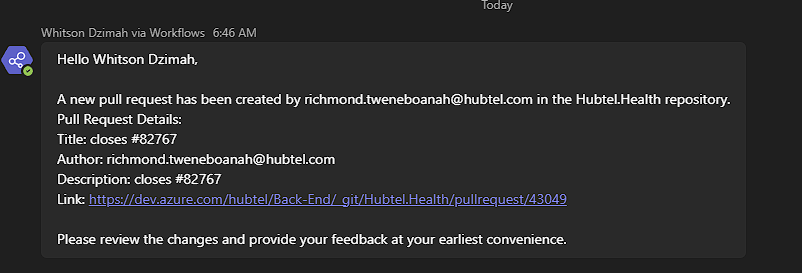
Conclusion
These enhancements signify a significant advancement in optimizing our engineering workflows. We encourage all team members to leverage these automated processes to enhance productivity and efficiency in our projects.
For further inquiries or clarifications regarding these workflow enhancements, please reach out to the designated contacts from code quality and tooling.
Contact Information:
- Whitson Dzimah
- Lead Engineer, Continuous Integration
- [email protected]
Was this helpful? 📚
CHAT SAMMIAT
